ASP.NET supports three major development models: Web Pages, Web Forms and MVC (Model View Controller). ASP.NET MVC framework is a lightweight, highly testable presentation framework that is integrated with the existing ASP.NET features, such as master pages, authentication, etc. Within .NET, this framework is defined in the System.Web.Mvc assembly. The latest version of the MVC Framework is 5.0. We use Visual Studio to create ASP.NET MVC applications which can be added as a template in Visual Studio.
Features
ASP.NET MVC provides the following features −
- Ideal for developing complex but lightweight applications.
- Provides an extensible and pluggable framework, which can be easily replaced and customized. For example, if you do not wish to use the in-built Razor or ASPX View Engine, then you can use any other third-party view engines or even customize the existing ones.
- Utilizes the component-based design of the application by logically dividing it into Model, View, and Controller components. This enables the developers to manage the complexity of large-scale projects and work on individual components.
- MVC structure enhances the test-driven development and testability of the application, since all the components can be designed interface-based and tested using mock objects. Hence, ASP.NET MVC Framework is ideal for projects with large team of web developers.
- Supports all the existing vast ASP.NET functionalities, such as Authorization and Authentication, Master Pages, Data Binding, User Controls, Memberships, ASP.NET Routing, etc.
- Does not use the concept of View State (which is present in ASP.NET). This helps in building applications, which are lightweight and gives full control to the developers.
Thus, you can consider MVC Framework as a major framework built on top of ASP.NET providing a large set of added functionality focusing on component-based development and testing.
Now let us take a look at how the execution of an MVC application takes place when there is a certain request from the client. The following diagram illustrates the flow.
MVC Flow Diagram
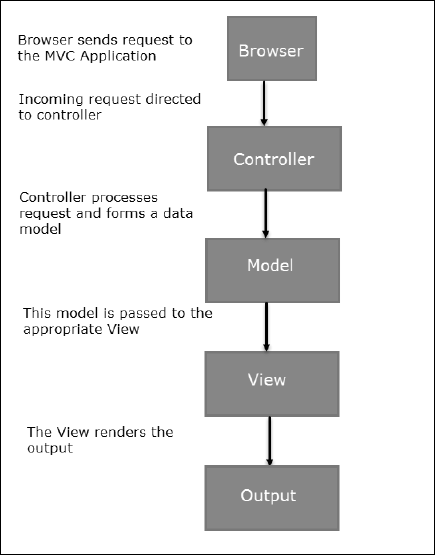
Flow Steps
Step 1 − The client browser sends request to the MVC Application.
Step 2 − Global.ascx receives this request and performs routing based on the URL of the incoming request using the RouteTable, RouteData, UrlRoutingModule and MvcRouteHandler objects.
Step 3 − This routing operation calls the appropriate controller and executes it using the IControllerFactory object and MvcHandler object's Execute method.
Step 4 − The Controller processes the data using Model and invokes the appropriate method using ControllerActionInvoker object
Step 5 − The processed Model is then passed to the View, which in turn renders the final output.

Post Comments(0)